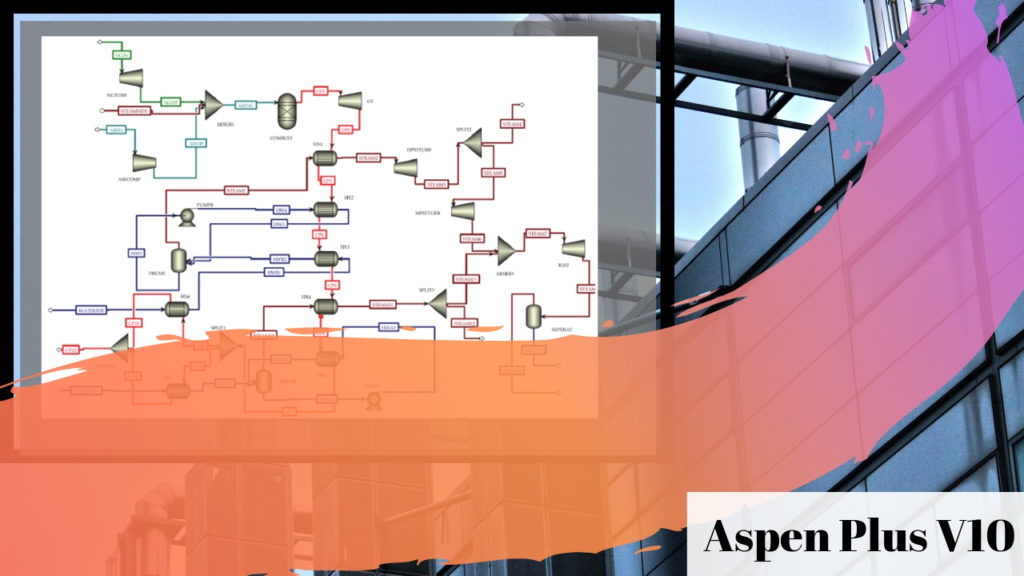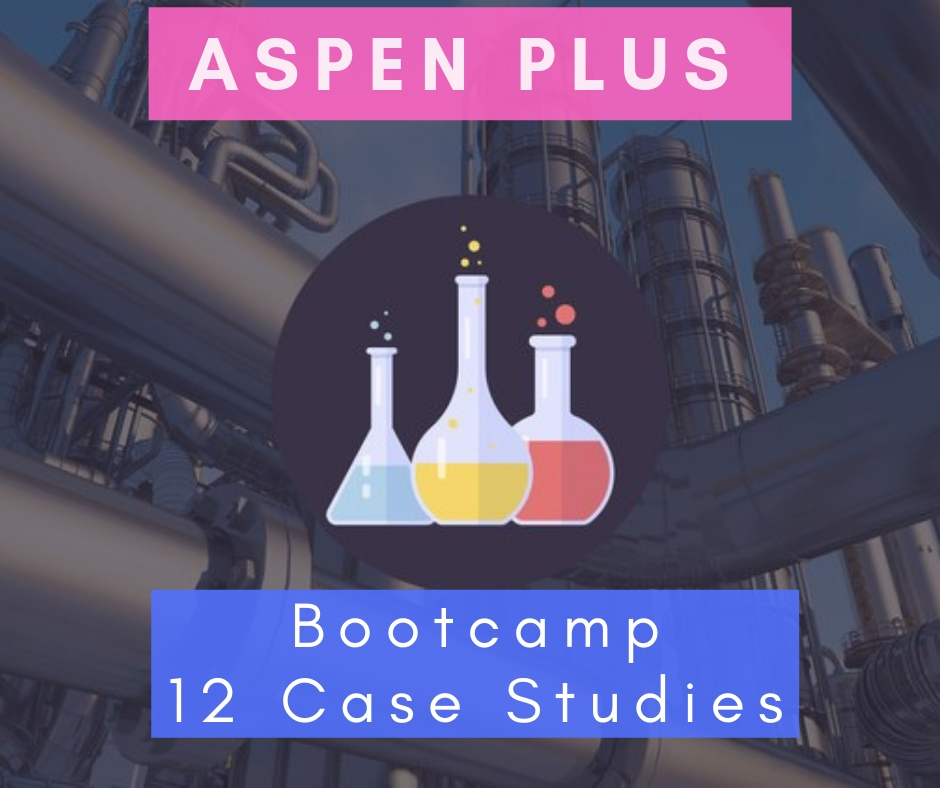The New "Stuff" in Aspen Plus V10
Main topics to cover:
- Engineering Enhancements
- Physical property enhancements
- Workflow and usability enhancements
So finally, Aspen V10 is here! lets check the new features vs. older versions!
As you probably know from my courses, I previously had the V8.8 installed! So this is a 2V change for me!
Aspen Plus is always improving, in general, for GOOD. So the news excite me as well! In general, I expect: user friendliness increase. Increase in Physical Properties. Convergence Tools. Better Visual Layout.
Let see how it goes…

General Engineering Enhancements:
Batch Flowsheeting
Aspen Plus V10 will be able to create batch flowsheets.
It can be either be selected as:
- Main flowsheet as Batch
- model a single batch process
- Designate one or more Hierarchy blocks as Batch
- model a process containing a mixture of continuous and batch operations.
The second one is the most interesting, as we will now be able to model semi / full batch processes within a steady state simulation with help of the hierarchy block.
On-Line Modeling
You can now use Aspen OnLine features within “Plant Data”! This allows you to:
- Connect your model to plant data and perform runs using the plant data as inputs.
- Plot the results of multiple runs and view how model variables change over time or with respect to another variable.
Dynamic Simulation
FINALLY! this feature will save you some time and pain in the a$$.
Whenever modeling Aspen Plus Dynamics as a pressure-driven simulation, you will now get a Flow Controller automatically!
This is a small detail, but extremely useful whenever doing multiple dynamic simulations in a pressure-driven environment.

Reaction Modeling
V10 will now include “Custom reaction class” in reactions, which is similar to power law reactions.
- There will be additional custom term which multiplies the rate expression.
Typical Custom Terms:
- Constants
- Temperature, Pressure
- Saturation pressure of a component
- Measures of the concentration of a component which other reaction types allow
Cant be defined as REVERSIBLE (duh..)
Activated Energy Analysis
A little bit indifferent with this one (imo) … As I was used to work mostly with individual or typical Heat-X
V10 will now support MHeatX blocks whenever using Activated Energy Analysis and the Energy Analysis environment.
Safety Analysis

A small modification in the Safety Analysis environment:
- The Ideal Cp/Cv option in the Preferences Manager will now let you choose the ideal gas Cp when calculating the heat capacity ratio Cp/Cv
Solvers
The DMO and LSSQP solvers for equation-oriented models will now allow the use of filter-method… I haven’t tried it yet so lets see how it goes with this one…
Have you tried it? Please contact me
User Models
Are you a Flash2 / Flash3 fan? Now you will be able to add a sub-routine to the Block directly! This will definitively help with convergence!
Column Analysis
Not so time ago, I got an e-mail from a student telling me that he had problems with modeling a column, specially in the down-comer area.
I didn’t realized that yet, but it was due to the limitation of Aspen Plus Models and Rules.

I didn’t realized that yet, but it was due to the limitation of Aspen Plus Models and Rules.
Now, these have been modified to allow these conditions:
where D is the diameter of the column, are:
- 1-pass trays
- 0.025D to 0.4D
- 2-and-3-pass trays
- 0.025D to 0.25D
- 4-pass trays
- 0.025D to 0.2D
BTW: Sorry Greg =P
Physical property enhancements
Databanks
Well, if you have been using Aspen Plus already, you know that every time AP is updated ,the databank is updated as well. I started with V7, and I have seen about 3 updates so far.
- PURE36 databank has been added, with the latest data from DIPPR
- The NIST-TRC databank has been updated with 2016 data from NIST.
- PC-SAFT (binary parameterss, PCSKIJ) is now finally updated with regressed data. The species: hydrogen-ethane, hydrogen-ethene, hydrogen-propane, and hydrogen-propene based on data from NIST.
Solubility Modeling
By far, one of the best updates on V10. This Tool will Plot the solubility of specified solute components in a fluid mixture. Will explore this tool further in the Physical Property Environment.
Property Models
Don’t we love Property Methods? It is literally the thing that save us tons of work of thermodynamics, transport properties pure, mix, interactions and so on… Changes or Modifications are shown as follows:
- IAPWS Industrial Formulation 1997 steam table is now available as the IF97 property method.
- GPSWAT property method for gas treating and sour water systems is now available. (For Scrubber fans 🙂
- PSRK, RKSWS, and RKSMHV2 property methods have been enhanced with the volume translation feature recently made available in Volume-Translated Peng-Robinson (VTPR)
- Solid vapor pressure may be computed by Barin or two NIST models
Property Sets
Even more Properties. The most relevant one:
- DHVLMX and DHVLMXMS are the heat of vaporization for a mixture, on mole and mass basis, respectively, based on vaporizing 1% more of the liquid.
Properties Usability Enhancements
Some extra stuff in the Phys. Prop. Environment:
- The Database Managerwill now allow you to directly right-click the top left cell in the grid and click Export to Excel to open a new Excel workbook and write all the data from the table to it.
Aspen Properties Enterprise Database now supports SQL Server 2016.
- Finally, the “Retrieve Parameter Results” dialog box will now allow you to save all the retrieved parameters with the model.
Workflow and usability enhancements
Convergence Monitor
Never see this one coming:
- Whenever running a simulation, we will now be able to plot the progress of convergence!
Little details that count:
- It is now easier than ever to import property sets from Report Options form
- Heater, Mixer, Decanter, Flash2, and Flash3 –> will now present the calculated pressure drop on their Results | Summary sheets and Pump includes calculated outlet temperature
- The azeotrope search report from Aspen Distillation Synthesis can now be saved as an Acrobat file (*.PDF)
- Aspen Version Comparison Assistant (AVCA) lets you validate new versions of AspenTech products.
- It compares models from an older version with models from a newer version and identifies differences in the selected variables.
IMPORTANT: The default working folder is now in the Documents folder in your profile in AspenTech\Aspen Plus V10. This is important, specially when you lose or forget where are you saving stuff!
Are you interested in Process Modeling and Chemical Plant Simulation? Check out this course: Aspen Plus – Basic Course. It is a very straight forward approach towards learning how to model and simulate several process. It focuses in workshops, case studies and some theory as well. All based on Aspen Plus Software.
Like this content? Subscribe and never miss a notification of my new blog posts!